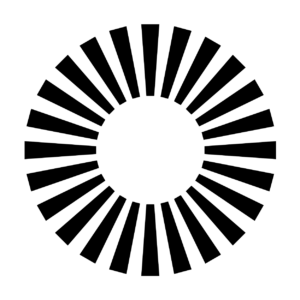Reporting System
As part of our ongoing efforts to fight money laundering and financing of terrorism, the FIAU has replaced the STR Submission System and implemented the goAML software solution, developed by the United Nations Office on Drugs and Crime (UNODC), which is already being successfully used by many Financial Intelligence Units (FIUs) around the world.
The implementation of a fully integrated software designed specifically for FIU means that data can not only be collected in a more effective way, but also translates to a more efficient process of analysing and carrying out our investigations.
The use of goAML will further enable reporting entities to submit their suspicious activity or suspicious transactions reports in a quicker and more efficient manner, as well as improve the communication flow between the FIAU, reporting entities and stakeholders.
As a result, data and document collection and management, workflows and the entire analytical process will benefit.

Step 1
Registration on GoAML
Step 1
Registration on GoAML
All subject persons are required to register on the goAML platform in order to submit any suspicious activity or transaction reporting. In order to register on goAML, please use the link below. If assistance is required regarding the registration, kindly contact [email protected].

Step 2
Choose type of New Reports
Step 2
Choose type of New Reports
Once the registration on goAML is finalised, the user has the option to choose between XML upload or Web Reports, to report the relevant suspicious activity or transaction(s) including any documentation corroborating the suspicion.

Step 3
Choose TYPE of report to use
Step 3
Choose TYPE of report to use
The goAML platform provides the functionality of differentiating between several report types. Thus, the reporting entity would need to classify the report under the correct category, since each report is handled differently:
STR – Suspicious transaction report;
SAR – Suspicious activity report;
TFR – Suspicious activity terrorism financing report;
TFTR – Suspicious transaction terrorism financing report;
PEPR – Suspicious activity Politically exposed person report;
PEPTR – Suspicious transaction Politically exposed person report;
AIF – Additional information report;
TRN – Pending Transaction report;
SCRBR – Suspicion of Cash Restriction Breach report.

Step 4
Submit and await feedback
Step 4
Submit and await feedback
Once all the information and documentation are included, reports can be saved and submitted. Subsequently, the reporting entity will receive feedback regarding the success of the submission. Should the submission be rejected, the reporting entity would need to correct the information according to the rejection message and resubmit the report. Additional feedback will be sent following this step.
Technical STR Reporting Instructions (goAML)
The FIAU would like to inform the reporting entities that following recent communication, technical documentation in relation to the report indicators and XML schema have been finalised and are now available.
The FIAU has upgraded its test environment and can now be used to test the web portal user interface and the XML schema. Please visit the upgraded test environment here.
The technical package includes a PDF document with technical instructions, the official XSD and sample XML files.
Subject Persons who encounter any technical difficulties can contact the FIAU through the [email protected]. In addition, for any additional goAML related support and queries contact the FIAU through [email protected].
Includes the XSD schema, technical documentation and XML examples.
Includes the technical questions and answers related to the goAML system.
Guidance and updates on indicators list used in goAML for the submission of suspicious reports.
Includes new goAML report types and updated rejection rules.
Guidance for submission through the goAML web portal.